Exploratory & manual testing
Exploratory and manual testing scenarios and capabilities
Quality is a vital aspect of software systems, and manual testing and exploratory testing continue to be important techniques for maximizing this. In today's software development processes, everybody in the team owns quality - including developers, managers, product owners, user experience advocates, and more.
Azure DevOps and TFS provide rich and powerful tools everyone in the team can use to drive quality and collaboration throughout the development process. The easy-to-use, browser-based test management solution provides all the capabilities required for planned manual testing, user acceptance testing, exploratory testing, and gathering feedback from stakeholders.
Planned manual testing: Manual testing by organizing tests into test plans and test suites by designated testers and test leads.
User acceptance testing: Testing carried out by designated user acceptance testers to verify the value delivered meets customer requirements, while reusing the test artifacts created by engineering teams.
Exploratory testing: Testing carried out by development teams, including developers, testers, UX teams, product owners and more, by exploring the software systems without using test plans or test suites.
Stakeholder feedback: Testing carried out by stakeholders outside the development team, such as users from marketing and sales divisions.
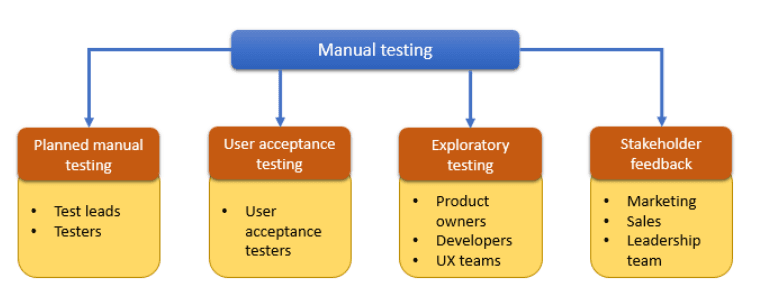
Planned manual testing
Manual testing has evolved with the software development process into a more agile-based approach. Azure DevOps and TFS integrate manual testing into your agile processes; the team can begin manual testing right from their Kanban boards in the Work hub. Teams that need more advanced capabilities can use the Test hub for all their test management needs.
Learn how to create tests plans and test cases, and run them using the Azure DevOps web portal. Use the Test & Feedback extension to explore and find bugs in your apps.
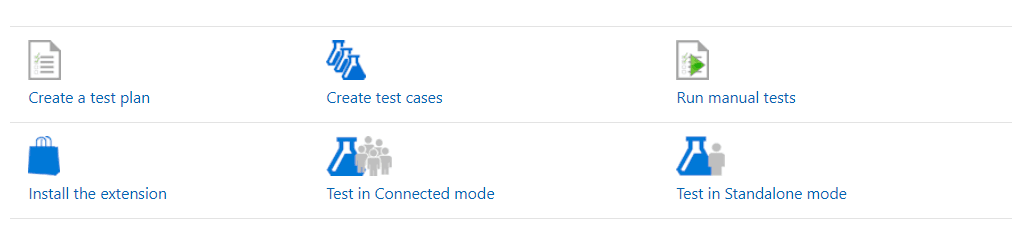
Manual testing from the Kanban board
Get started with manual testing easily using the Kanban board in the Work hub. Add, view, and interact with test cases directly from the cards on the Kanban board, and then progressively monitor status directly from the card. Developers and testers can use these rich capabilities to simplify maximizing quality within their teams. In Azure DevOps, you need just Basic access to use these features. See more at Add, run, and update inline tests.
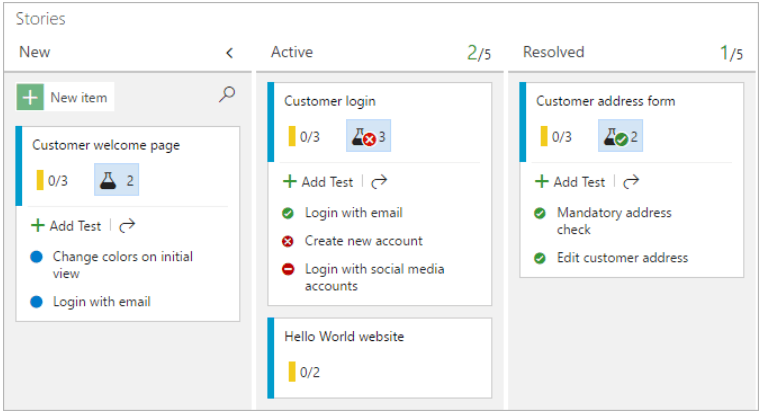
Manual testing in Test Manager
Azure Test Plans or the Test hub in Azure DevOps Server (see Web portal navigation) provides a rich test management solution for teams that need advanced manual testing capabilities. It includes all the capabilities required for the testing lifecycle - including test planning, authoring, execution, and tracking. Get started using the advanced manual testing features with the Test Manager extension for Azure Test Plans.
Test planning
Create and manage test plans and test suites for your teams with ease. Create static suites, requirement-based suites, or query-based suites. Export and share the test plans and test suites with your team. See more at Create test plans
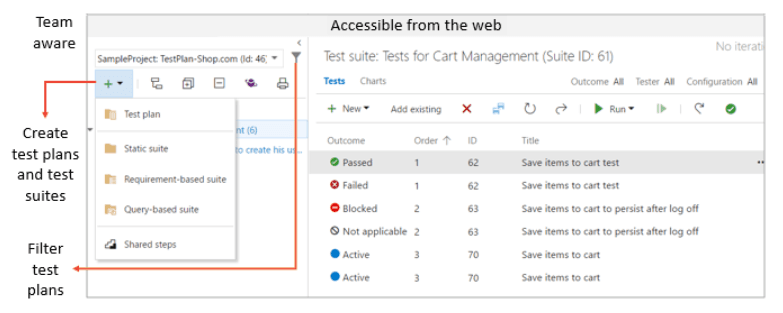
Test authoring
Create multiple test cases in one operation, or easily add existing test cases to a test suite. Assign single or multiple testers to execute the tests. View test results and references to a test case across test suites. See more at Create test cases.
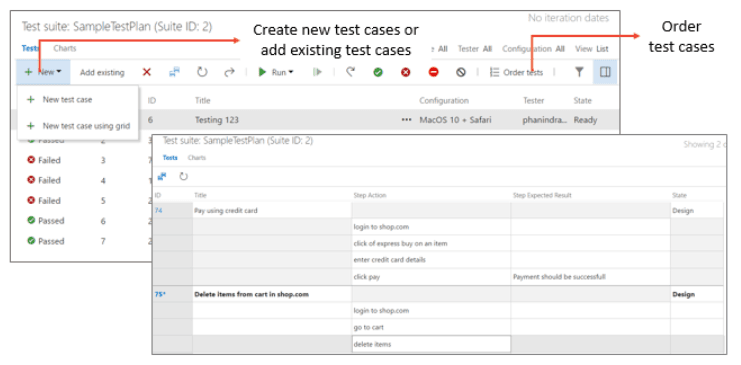
Testing applications
Azure Test Plans or the Test hub in Azure DevOps Server (see Web portal navigation) provides test runners to run tests for your web and desktop applications. Mark test steps and test outcomes as pass or fail, and collect diagnostic data such as system information, image action logs, screen recordings, and screen captures as you test. Bugs filed during the tests automatically include all the captured diagnostic data to help your developers reproduce the issues. See more at Run tests for web apps and Run tests for desktop apps.
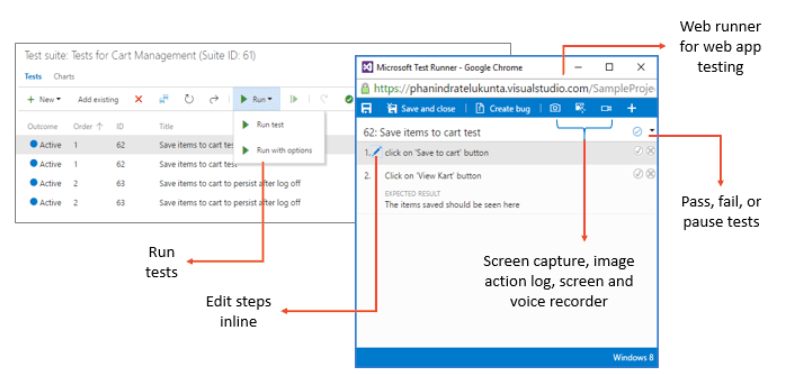
Test tracking
Quickly configure lightweight charts to track your manual test results using the chart types of your choice, and pin the charts to your dashboard to easily analyze these results. Choose a retention policy to control how long your manual testing results are retained. See more at Track test status.
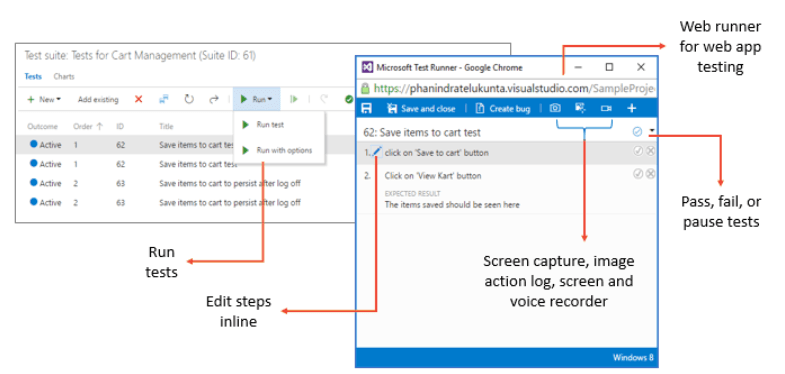
User acceptance testing
User acceptance testing (UAT) is a key factor in software development that ensures the value requested by customers is being delivered by the engineering team. Azure DevOps and TFS include capabilities and tools to manage user acceptance testing. Quickly create UAT plans and suites, and invite multiple testers to execute these tests using test artifacts provided by the engineering team. Easily monitor UAT progress and results using lightweight charts. See more at User acceptance testing.
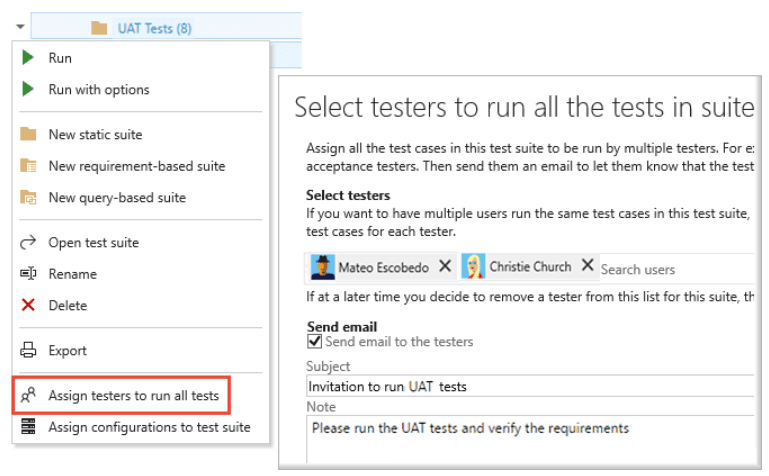
Exploratory testing for everyone
Maximizing quality in modern software development processes is a shared responsibility between developers, managers, product owners, user experience teams, and more. Collaborative testing processes and tools are the key factors in driving quality in these scenarios.
The Test & Feedback extension is a simple browser-based extension you can use to test web apps anytime and anywhere, and is simple enough for everyone in the team to use. It helps to improve productivity by allowing you to spend more time finding issues, and less time filing them.
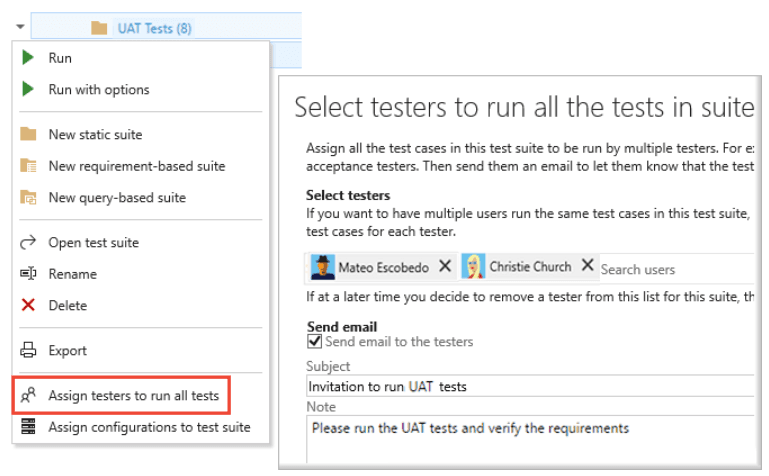
Using the extension is a simple, three step process:
Capture your findings quickly and easily using the tools in the extension. Capture notes, screenshots with annotations, and screen recordings to describe your findings and highlight issues. Additionally, in the background the extension automatically captures rich data such as user actions as an image action log, page load data, and system information about the browser, operating system, memory, and more that can serve as a starting point for debugging.
Create work items such as bugs, tasks, and test cases directly from the extension. The captured findings automatically become a part of the work item. Users can file a bug to report an issue with the product, or create a task that indicates a new work requirement. The extension can also be used to create test cases for scenarios discovered during exploration.
Collaborate with your team by sharing your findings. Export your session report in Standalone mode, or connect to Azure DevOps or Team Foundation Server (2015 or later) for a fully integrated experience including exploring user stories and backlog items, simplified tracking and triaging of bugs and tasks, and managing feedback requests in one place.
As users perform exploratory testing, you can get insights from the sessions in Azure Test Plans or the Test hub in TFS of Azure DevOps or TFS. View completed exploratory sessions and derive meaningful insights across all the sessions. Get end-to-end traceability such as a breakdown of the work items created, the work items explored and not explored, session owners, and more.
Stakeholder feedback
Seeking feedback from stakeholders outside the development team, such as marketing and sales teams, is vital to develop good quality software. Using Azure DevOps and TFS, developers can request feedback on their user stories and features. Stakeholders can respond to feedback requests using the browser-based Test & Feedback extension - not just to rate and send comments, but also by capturing rich diagnostic data and filing bugs and tasks directly. See more at Request stakeholder feedback and Provide stakeholder feedback.
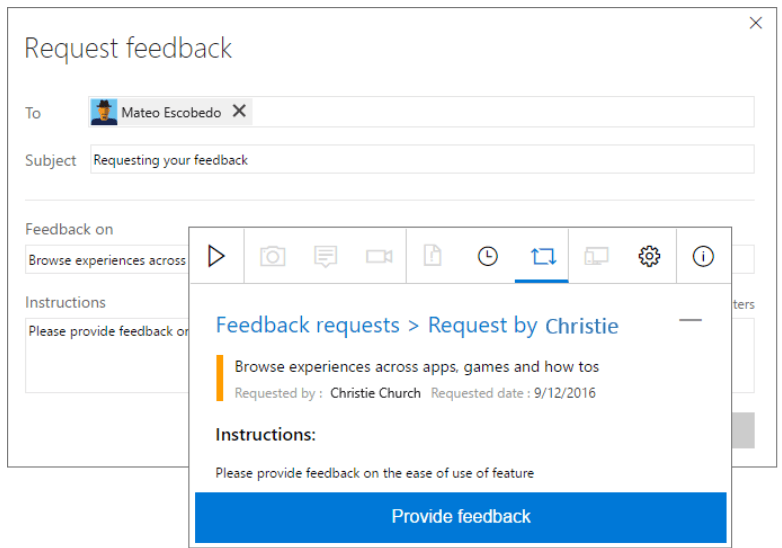
Key benefits
Test on any platform: With Azure Test Plans or the Test hub in Azure DevOps Server (see Web portal navigation), you can use your browser to access all the manual testing capabilities. It enables you to create and run manual tests through an easy-to-use, web-based interface that can be accessed from all major browsers on any platform.
Rich Diagnostic data collection: Using the web-based Test Runner and Test Runner client you can collect rich diagnostic data during your tests. This includes screenshots, an image action log, screen recordings, code coverage, IntelliTrace traces, and test impact data for your apps under test. This data is automatically included in all the bugs you create during test, making it easy for developers to reproduce the issues.
End to End Traceability: Azure DevOps and TFS provide end-to-end traceability of your requirements, builds, tests and bugs. Users can track their requirement quality from cards on the Kanban board. Bugs created while testing are automatically linked to the requirements and builds being tested, which helps you track the quality of the requirements or builds.
Extensible platform: You can combine the tools and technologies you already know with the development tools that work best for you to integrate with and extend Azure DevOps and TFS. Use the REST APIs and contribution model available for the Test platform to create extensions that provide the experience you need for your test management lifecycle.