Installing PlantUML for C4 and other diagramming
Overview
PlantUML is a diagramming tool that allows you to create UML and other diagrams programmatically. C4 is a software architecture diagramming method for creating informative and useful architecture diagrams.
PlantUML diagrams can be created online, in JetBrains Rider, or in Visual Studio Code. This guide shows how to setup PlantUML locally for Rider and Visual Studio Code.
JetBrains Rider
Prequisites
- JetBrains Rider Plugin installation
- Open JetBrains Rider
Click Configure -> Plugins, or if a solution is already open,File -> Settings -> Plugins- In
MarketPlacesearch forplantuml integration - Click
Install
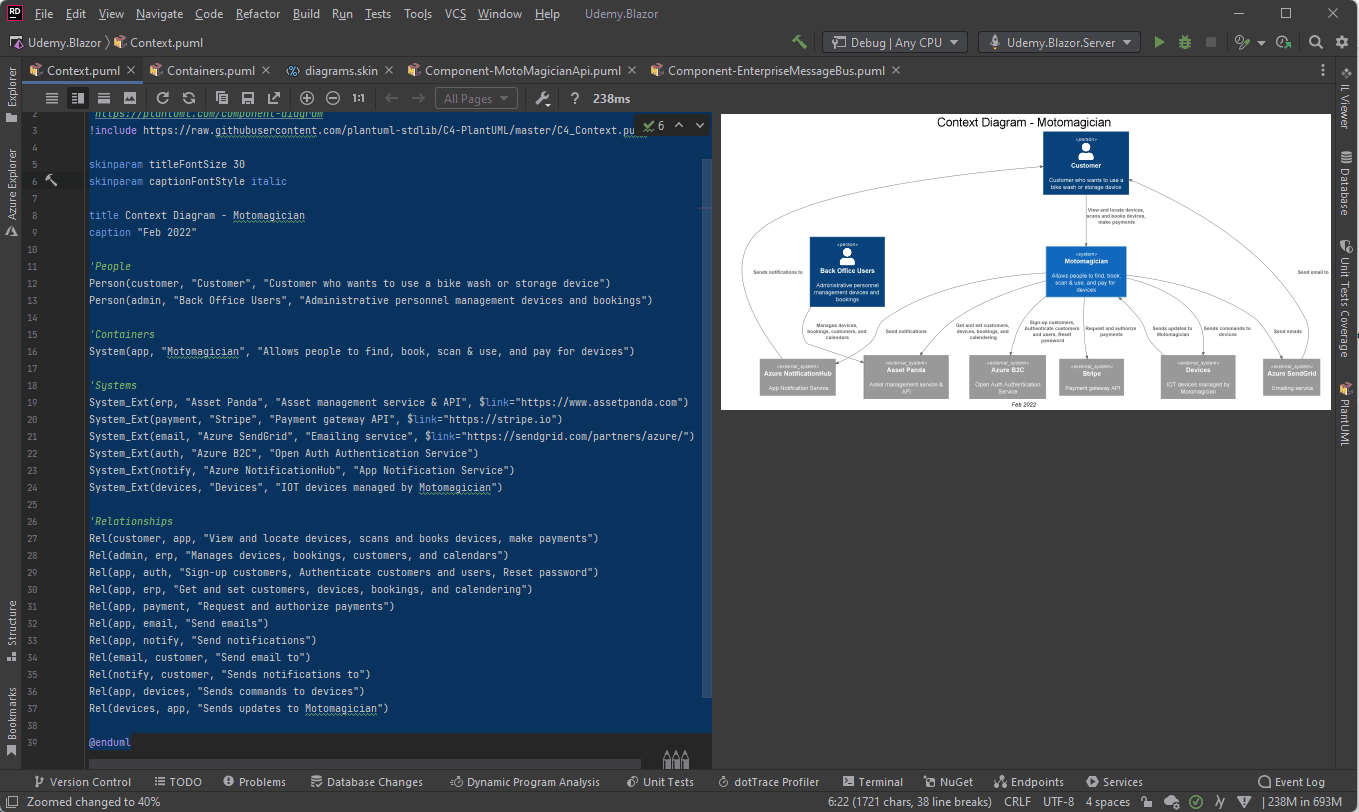
Visual Studio Code
Prequisites
Java Runtime Environment
Check if you already have the Java Runtime Environment installed by opening up Command Prompt and entering java --version. You should get output similar to the following.
C:\Users\CharlMarais>java --version
java 16.0.2 2021-07-20
Java(TM) SE Runtime Environment (build 16.0.2+7-67)
Java HotSpot(TM) 64-Bit Server VM (build 16.0.2+7-67, mixed mode, sharing)
If not, go to (https://java.com) and click "Java Download". Follow the instructions.
Graphviz
Download Graphviz and install for your local platform.
PlantUML extension
Open Visual Studio Code, go to Extensions and search for PlantUML. by Jebbs and install it.
C4
C4 is an extension to PlantUML and does not require any additional downloads or installation. The macros are directly referenced from PlantUML diagrams.