Process of regression & release testing within Azure DevOps:
Get started
Navigate to Project URL: https://dev.azure.com/NewMediaLabs/TenX
Click on the Test Plans icon
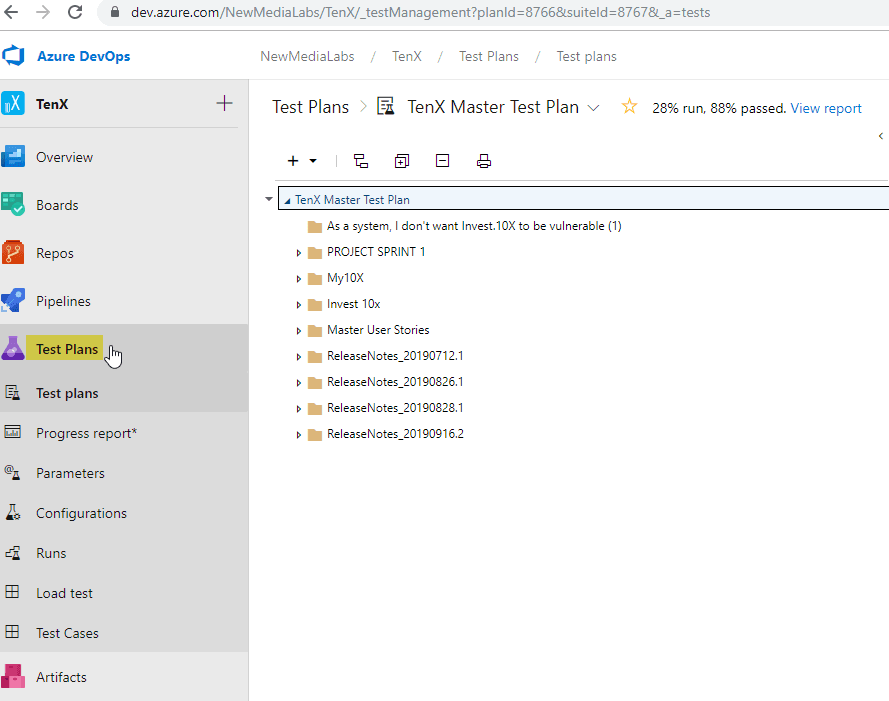
VIP: Please communicate with your team ask where you as the Tester can find the Release Notes.
Right click on Master Test Plan
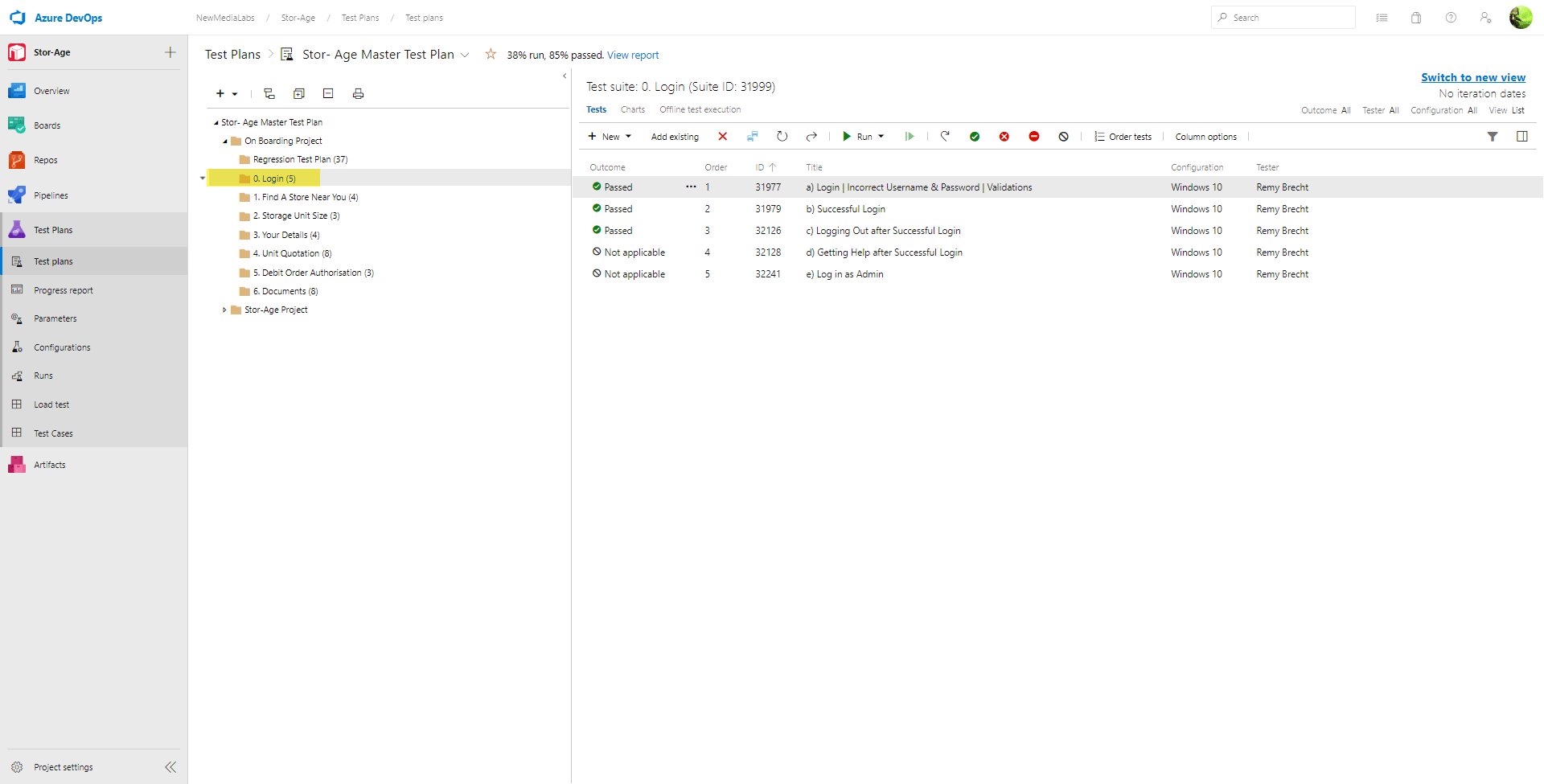
Select New requirement-based suite folder
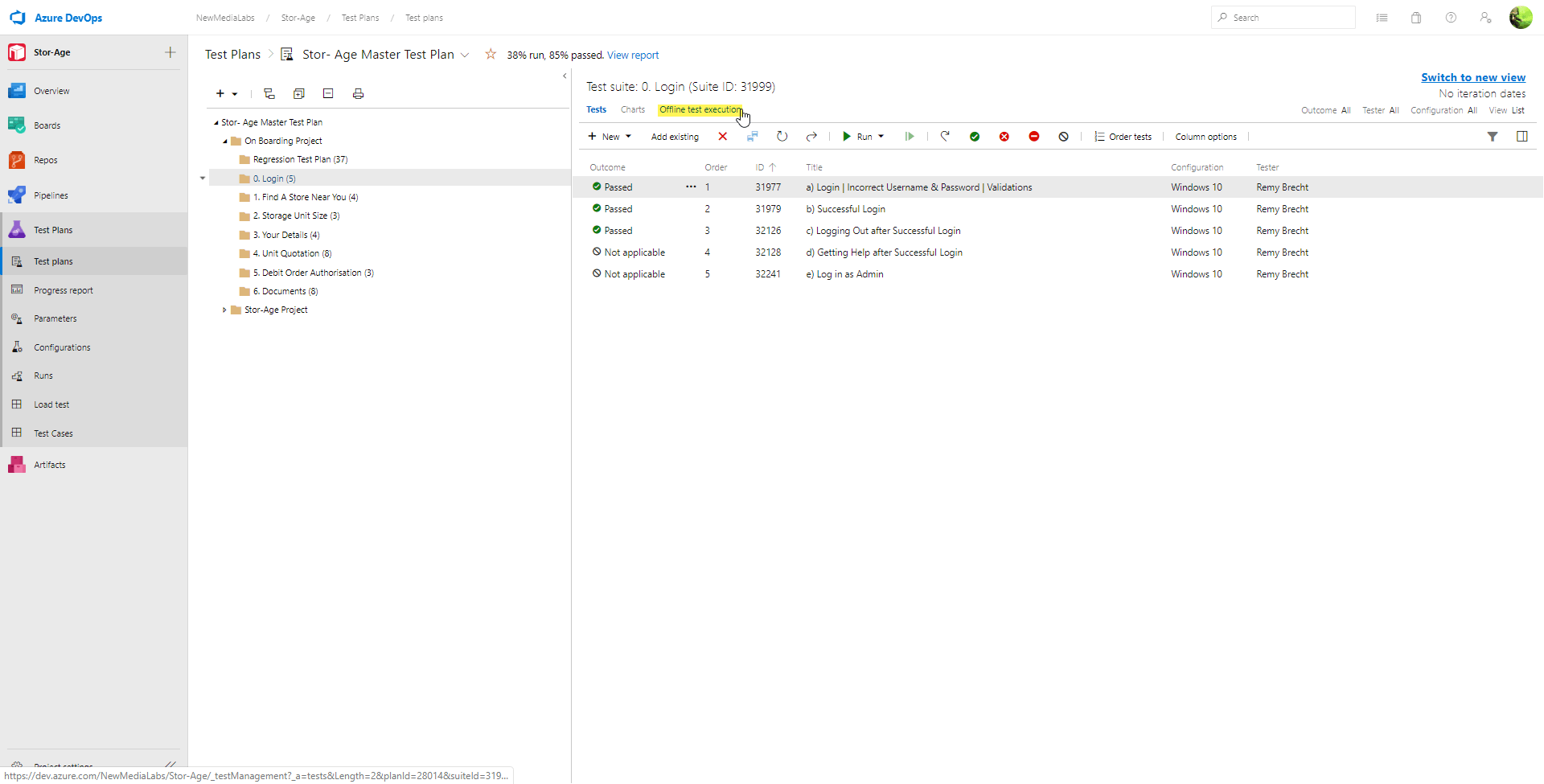
Ensure you select All Relevant Query Fields information
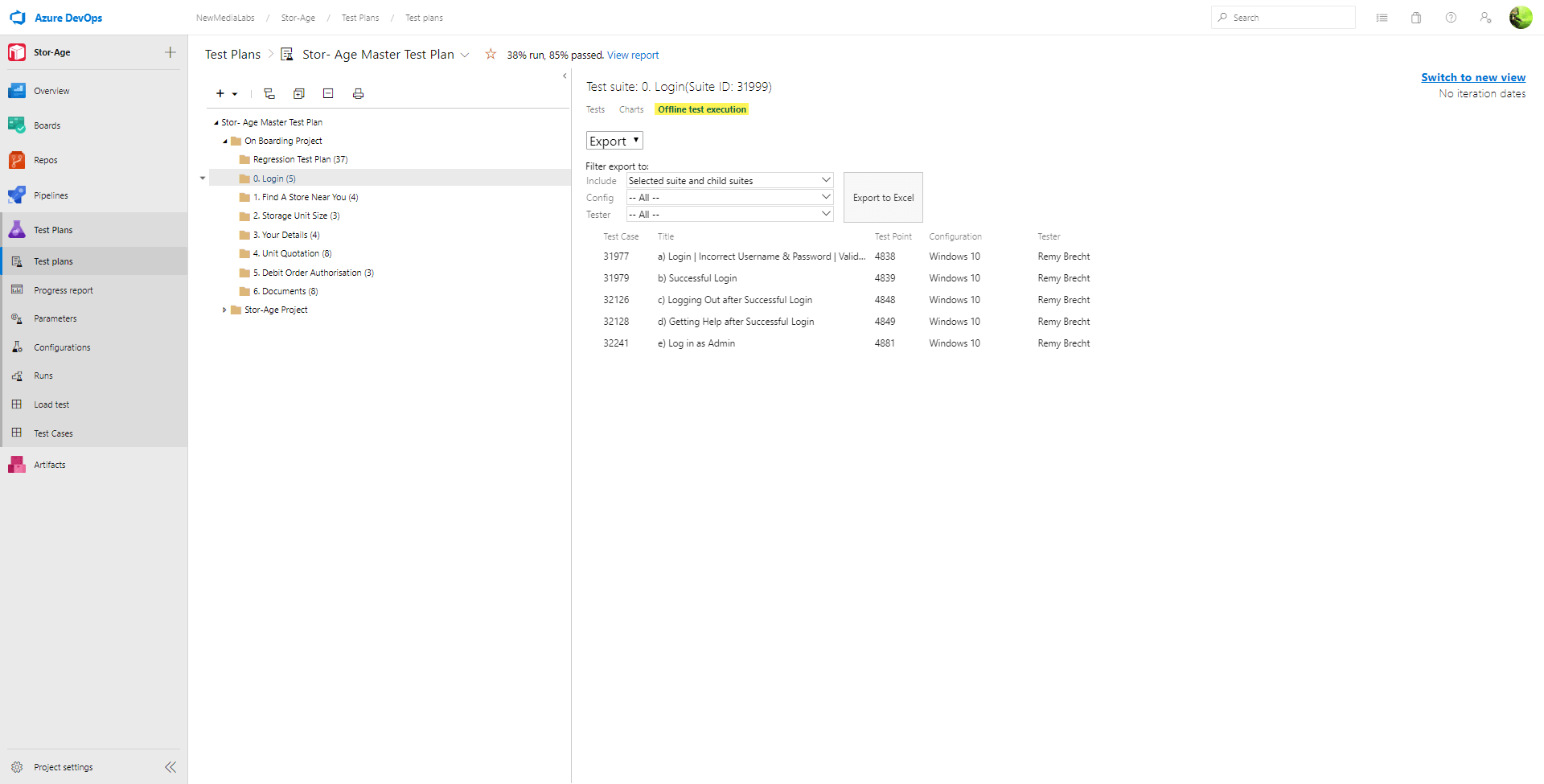
Click Run Query
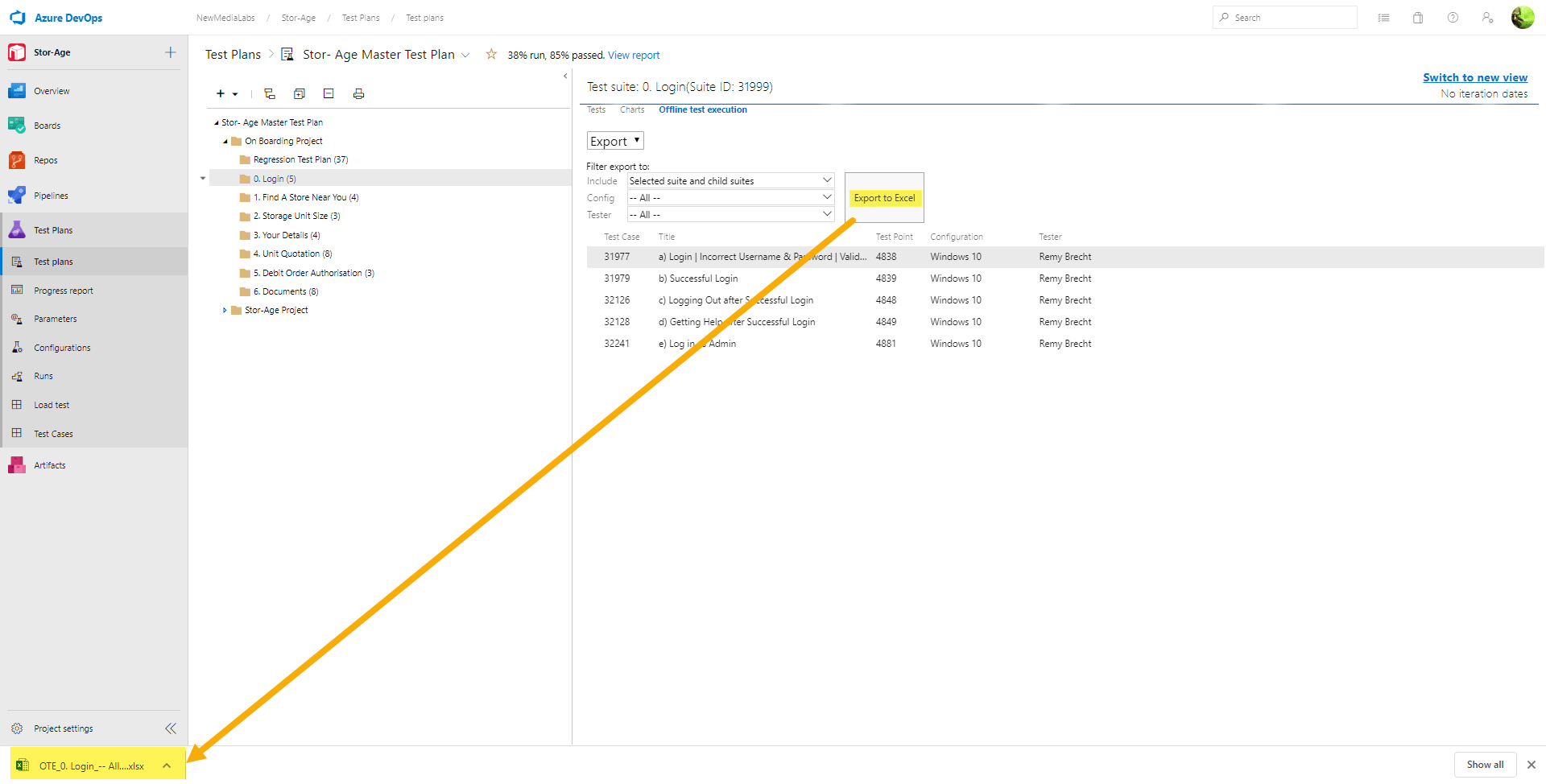
Click Create suites
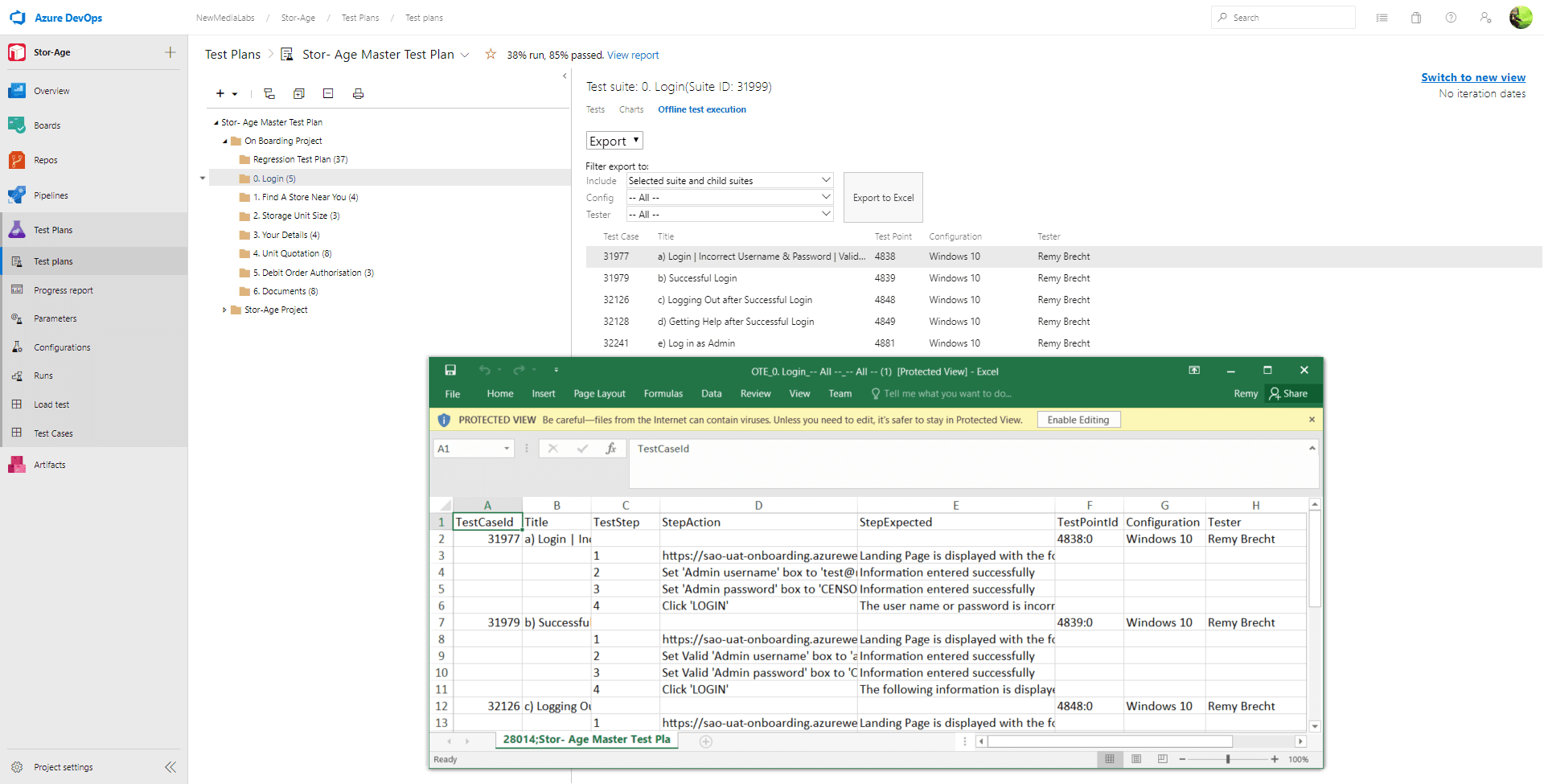
VIP: If There are any other features that need to be Regression Tested, as discussed with your Team. You will need to create a New Static Suite Folder within the Release folder as per example below:
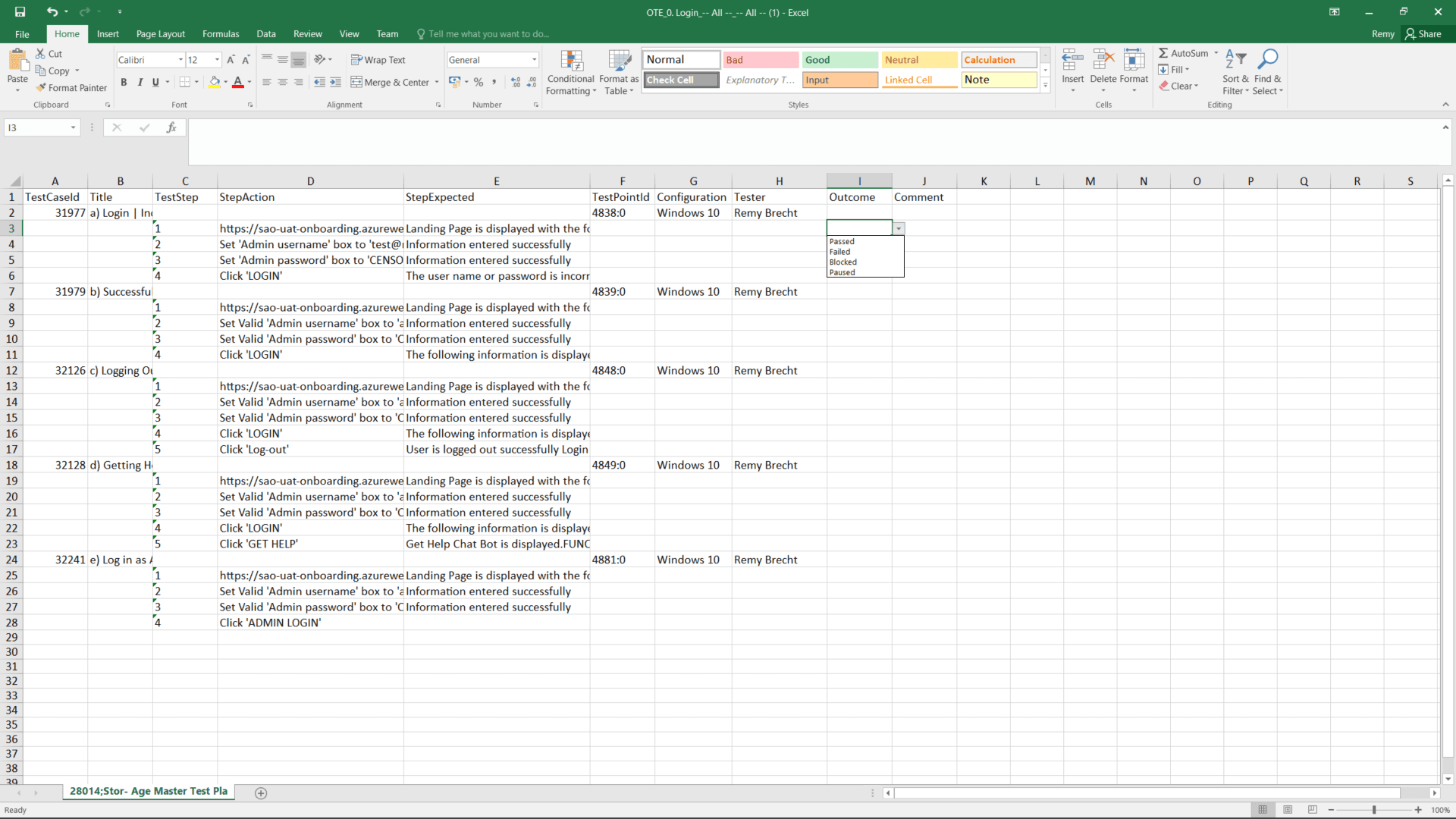
The goal is:
1. Discover & Plan:
- Identify the Release Scope
- Define the Test Plan
2. Design & Develop:
- Develop/Update Test Cases
- Prep Test Environment
3. Execute & Report:
- Execute Tests
- Report Test Results/Bugs
- Validate Bug Fixes
4. Test & Closure:
- Provide Quality Report
- Perform Post Prod Testing (If applicable)
For more detailed explanation with regards to regression testing please see: https://docs.nml.co.za/qa/2019/10/02/regression-testing.html