User Azure Storage Explorer to share files with clients
Setup Azure Storage Explorer
- Download Azure storage explorer from https://azure.microsoft.com/en-us/products/storage/storage-explorer/
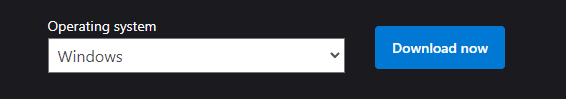
- Install and run Azure Storage Explorer
- Click the "Connect" button

- Select "Blob container" and click next

- Select "Shared access signature URL (SAS)" and click next
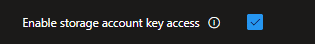
- Enter a name in "Display name" and paste the "Blob container SAS URL" and click next
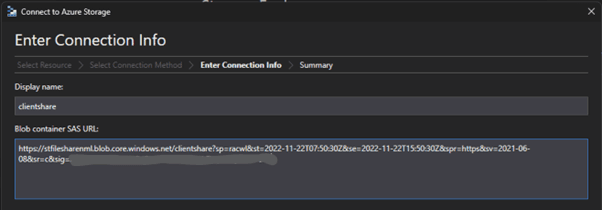
- Review the settings and click connect
- Expand to the connection in the tree
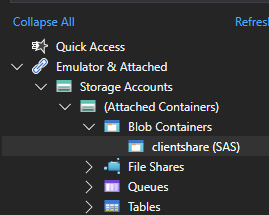
- To upload a file, click the upload icon and select the appropriate action
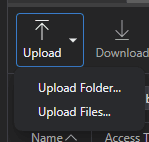
Create an Azure Storage Account for securely sharing files with clients
https://docs.nml.co.za/docs/create-an-azure-storage-account-for-securely-sharing-files-with-clients